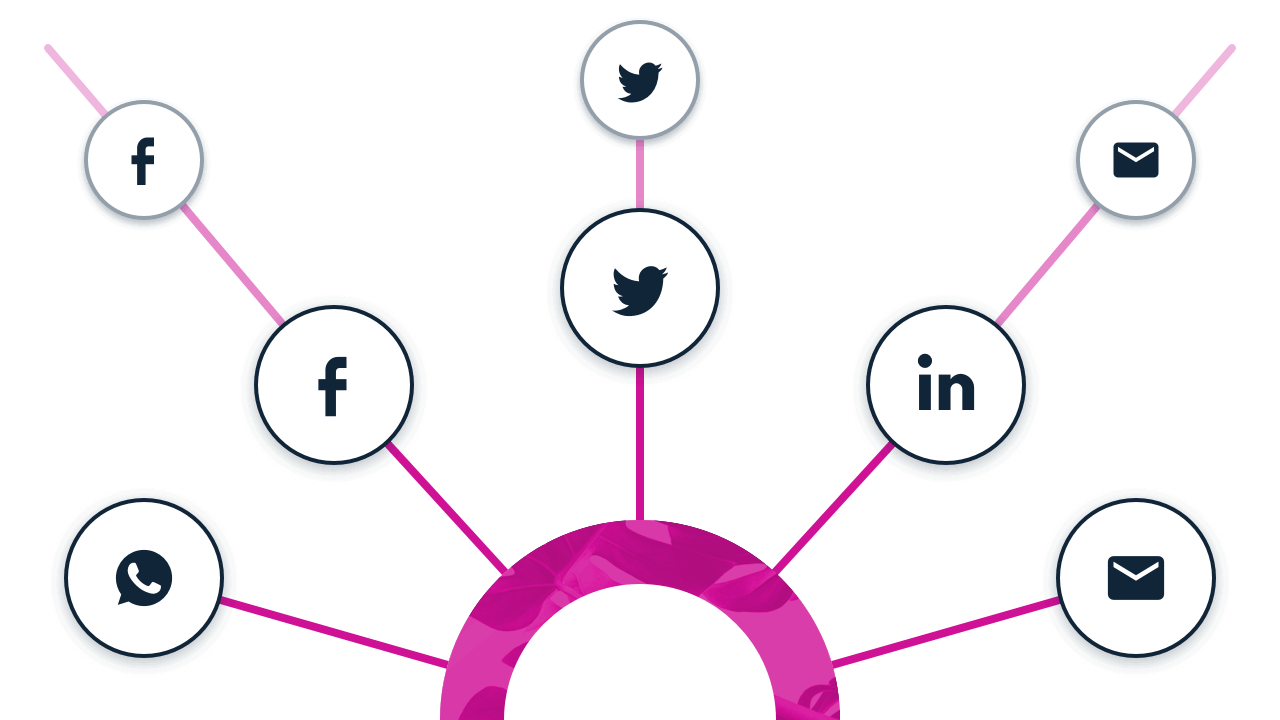Best survey practices: Ensuring a high response rate by sharing method
Which one is the best way to reach Your respondents?
In the best case, you already have an up-to-date list of the target group in your CRM or similar system. Or are you looking for new respondents online with an open web survey or a social media share?
The survey share channel can be chosen from several good options - you can also end up with a combination of several methods. In this post we list the factors that support the selection of different share options.
Top 10 survey share methods and how to make a selection
- Email invitation to identified respondents. Method's advantage for the survey creator is the ability to bring in a lot of background information together with the contact information. Background information is available in analysis and can also be enriched later with a new import (email works as an UID, so you get new information added to the old ones). An additional advantage is that respondents can be reminded based on whether they have responded or not. Background information is brought in as an excel, or if you make frequent imports, we recommend integration to automate this part.
- Email invitation to completely anonymous respondents. This confidential response mode is mostly used in employee surveys. Main criterion to select this method is the total confidentiality of responding. As a side effect the survey creator loses possibility to bring any background information, and non-respondents cannot be reminded of targeted responses. It is possible to ask certain background questions directly from the respondent.
- Email invitation to semi-anonymous respondents. This method is the middle ground between identified and anonymous responding. It allows the use of selected background information in the analysis phase. We recommend this response option instead of full anonymity in employee surveys, as, for example, the organizational structure can be brought in reliably, but anonymity is preserved. With regard to anonymity, it is good to make sure in the import of background information that they are not brought in at too detailed level.
- SMS invitation to respondents. Text message invitations have the same possibilities as the options presented in options 1-3 above. As a delivery method text message converts better than email, so respondents are usually easier to reach. Since SMS has a message-specific cost, you can also consider a combination, i.e. reach the most enthusiastic respondents by email and send a reminder message by SMS.
- Sending an open share link by email or in a social media post. Respondents receive a link that does not contain any identification information. The setting produces an anonymous survey unless you ask for identifying information in the survey itself. Note that you cannot remind respondents individually, nor can you use background information.
- Sending a share link with identifiers. Works like item 5 above, but you can immediately add a hashtag after the invitation link, followed by the identifier of your choice. You can also chain identifiers, i.e. get more information after the share link. With identifiers, you can, for example, make team-specific views of the report. Each identifier is distinguished in the report and you can build versatile survey structures.
Picture. Identifiers can be used to build versatile survey structures easily.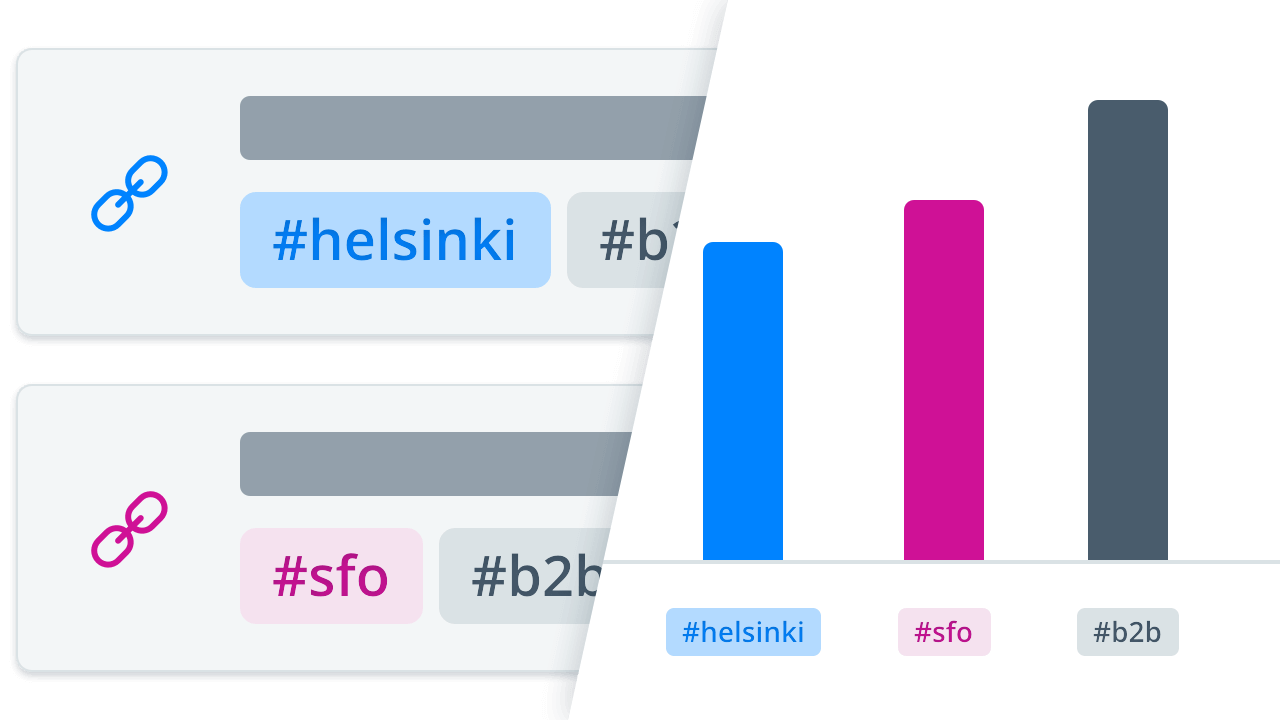
- Open share link on website content. Same considerations as in item 5 above, but the share link is placed on the website, so you don't need contact information in advance. Note that hiding the link behind buttons or links will significantly reduce the number of respondents compared to an embedded survey or a pop-up survey.
- The survey as a seamless part of the website. You can embed the survey directly on the website, so it comes directly to the respondent's attention. This usually produces significantly more responses than surveys hidden behind buttons or links (see option 7 above).
- Pop-up survey on website. The floating embedding, or pop-up survey, rises to the right bottom corner of the website with the selected delay or based on the respondent's activity. Use this when you want the respondent to react to your content on the website visit. Instead of a pure survey, the window can also contain more interactive content, such as a product selection assistant.
Picture. Pop-up survey offers an easy way to reach users of your webpage
- Accessible response mode. Do you want to enable respondents to respond according to Web accessibility guidelines? You can turn on the accessible response mode, which allows respondents to respond with enhanced accessibility (as referred in WCAG 2.1). This enables survey creator to build an accessible survey without special knowledge regarding web content accessibility. The accessible response mode can be provided together with any of the above-mentioned methods.
Which is the share method in your next survey? All these are available in Zeffi!