Automate and empower your surveys through a Hubspot integration
Zeffi’s new Hubspot-integration enables you to create automations to enrich the customer data that is stored within Hubspot. With a few clicks you can create a feedback loop where existing CRM data creates a dynamic list within HubSpot, synchronises it to Zeffi which in turn sends out an invitation you have created to gather NPS or other data. Overall, this integration provides fantastic opportunities for customer satisfaction tracking, lead generation and project feedback - to mention a few possibilities.
Why choose Zeffi?
By utilizing Zeffi you also get access to the whole Zeffi toolbox, which allows you to utilize the 2D-sliders, Intelligent Zoom and our new feature - the Sentiment analysis. Zeffi is also fully GDPR compliant - we take the regulations into account in all stages of handling data, so you can be sure that your data is handled safely and with care, if you want to know more we would gladly explain this further. Lastly, this integration comes at no extra cost, as it is included within our Genius and Master licenses.
How does it work?
The simplest way to utilize the HubSpot/Zeffi integration is by automatically synchronizing contact lists from HubSpot with respondent contact lists in Zeffi – and automating them to the extent that when a new person is added, a new invitation is also sent. As an example, this is a very effective way to following customer service quality development by automating an NPS survey to be sent to the person who was in contact after their ticket has been solved.
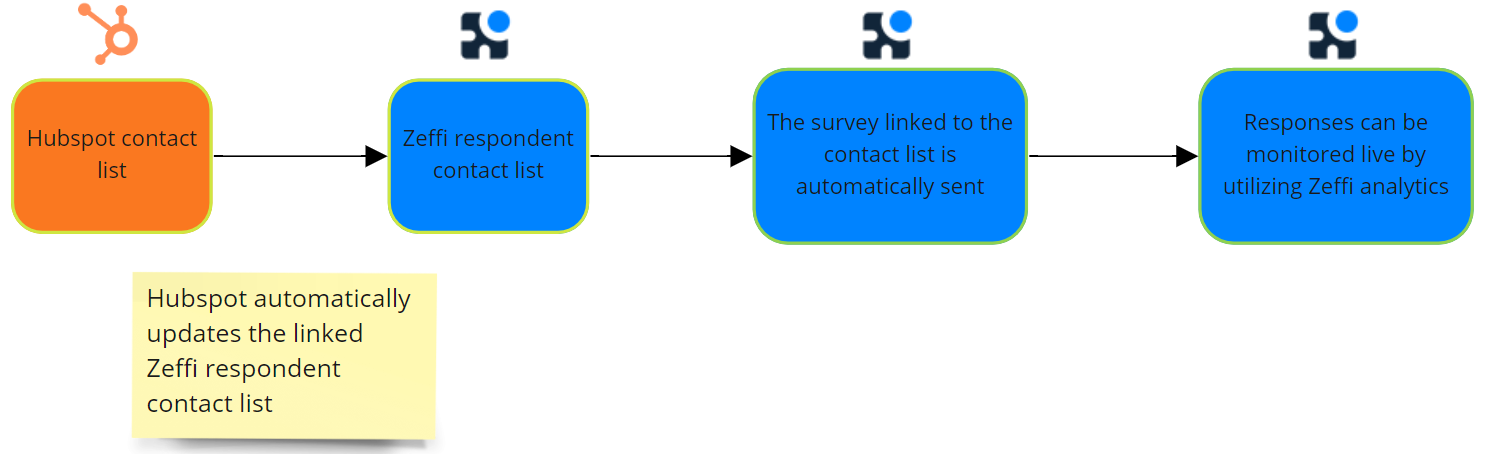
Taking the possibilities further, we can add basic automation that exists within Zeffi. For example, we can automate reminders to be sent to the people who have not responded 3 days after the initial invitation was sent. Let’s also take the opportunity of automating email notifications when a respondent replies in a specified way – For example if they provide a sales lead, we could notify the sales team.
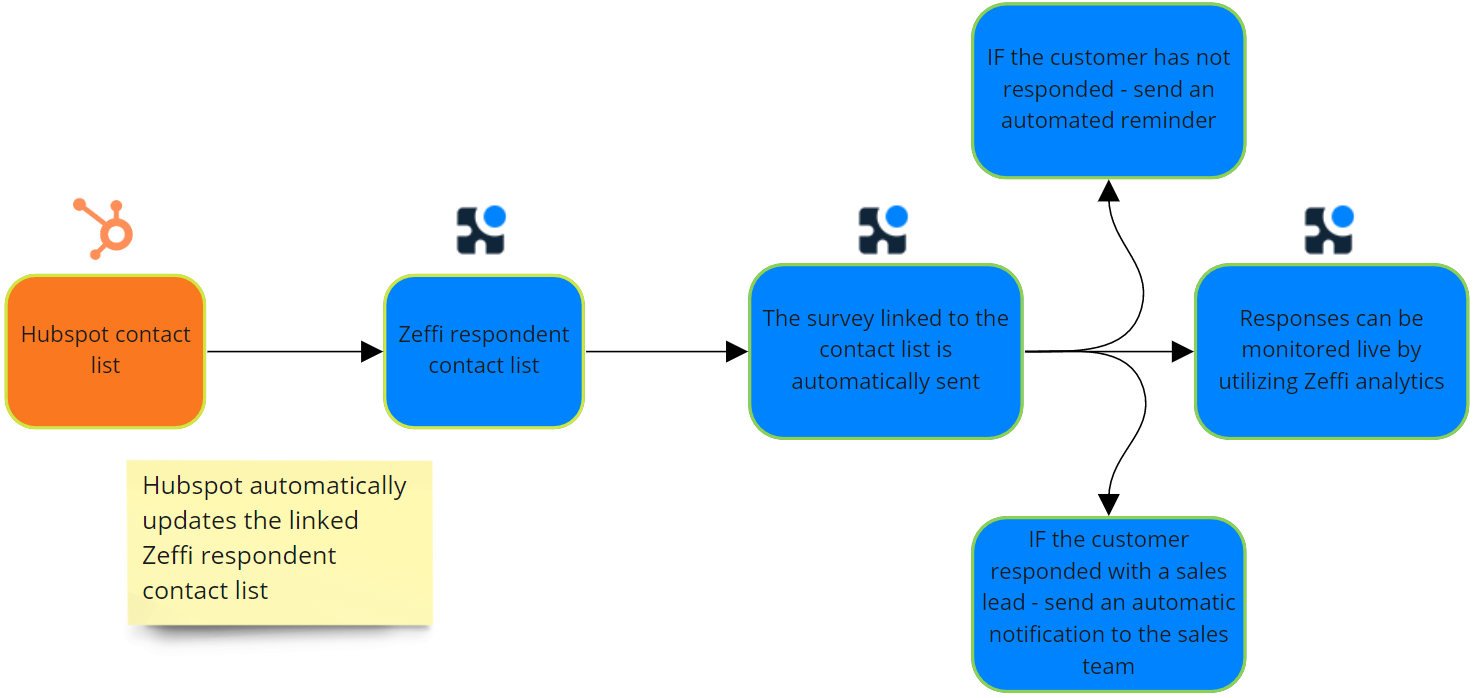
At this point we have gone far in utilizing the possibilities that Zeffi provides. Recipients get added and contacted automatically, you do not need to manually send reminders, the sales team is kept notified and the overall process can be managed by the tools provided in the Sharing and Analytics portions of Zeffi.
We realize that our customers require this data elsewhere in order to efficiently manage their contacts – whether they be related the company internal listings or the customer portfolio. In order to complete this feedback loop Zeffi has always provided an open integration API that allows our customer to do all that has been mentioned above and more. From customer feedback we have made this simpler with HubSpot – and provided an easy visual setup process that goes as far as enabling you to bring responses back to the HubSpot contact, as a property or a note. 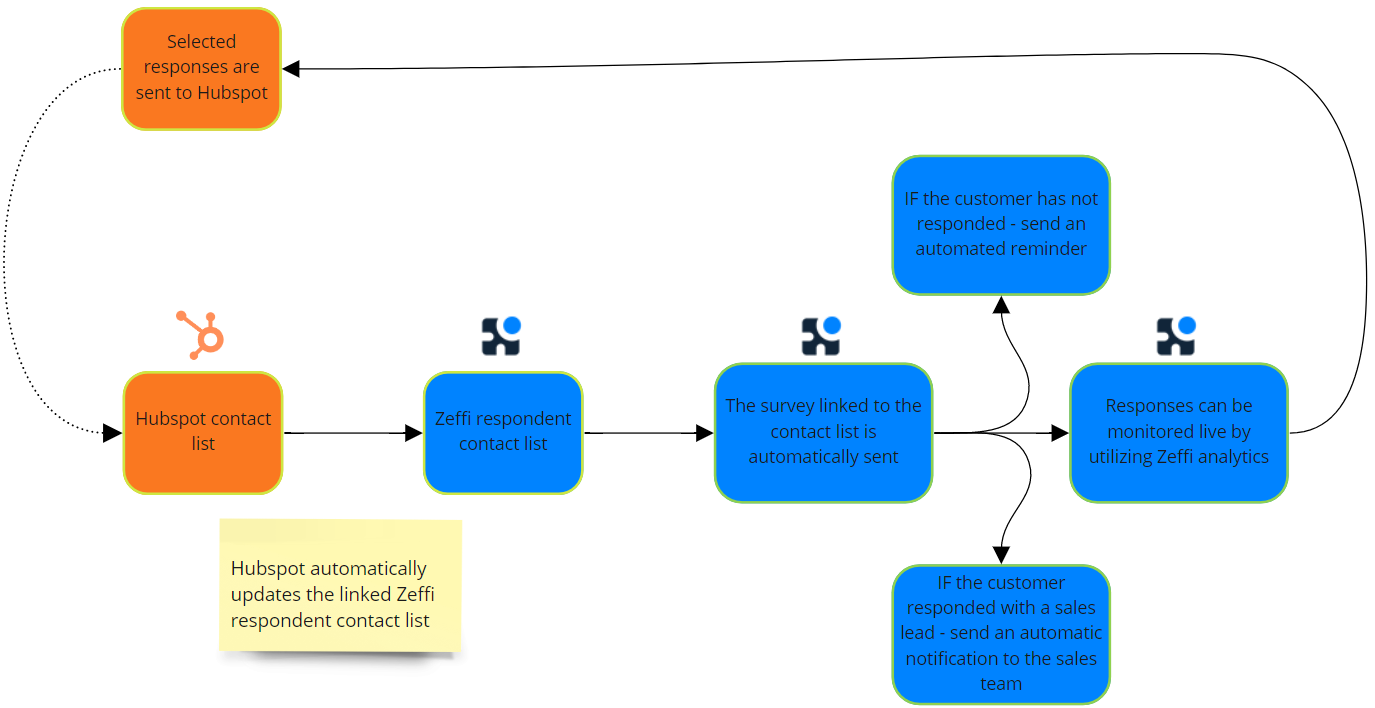
How to start using the HubSpot integration
-
-
- Check that you have either the Genius or Master license
- Check that you have Admin or Owner rights in Zeffi, along with Super Admin in HubSpot. The HubSpot Super Admin-rights are only required during the first time setup process.
- From Organization settings navigate to the Integrations tab. Here you can find a link below the HubSpot logo where you can start creating the integration.
- Step-by-Step setup process can be found here (link will be added on 1.11.2021)
-
